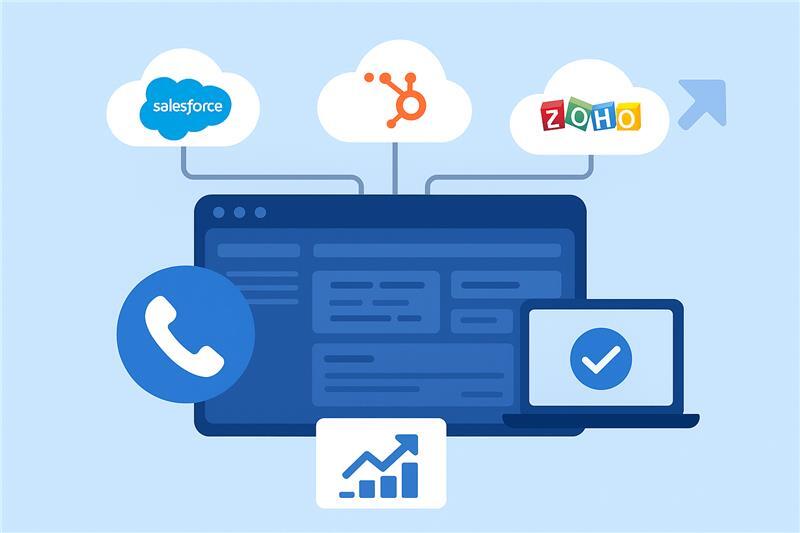
CRM Integrations: How Salesken Works With Salesforce, HubSpot & More
CRMs are supposed to be your team’s single source of truth. They are the brain of your sales operation and the place where everything lives, right from pipeline stages to prospect notes to weird objections. Your team uses Salesforce or HubSpot, or Zoho to manage deals, track leads, and monitor performance. But all those magical dashboards are only as good as the data you put into them.
This means your reps are spending more time updating fields than actually closing deals. Even worse, they are not updating them at all. That is where everything starts to fall apart. Deal risks go undetected, forecasts get fuzzy, and follow-ups slip through the cracks.
Enter Salesken.
Salesken does not ask your sales reps to log anything. It listens, learns, and sends every meaningful insight, from what was said on the call to what should happen next, straight into your CRM. You get real-time call transcripts, items logged and assigned, objections tracked, risks flagged, signals embedded, and next-best-actions delivered on cue. All of it lives where you need it, inside your CRM.
What does Salesken integrate with?
Salesken works out of the box with Salesforce (both Classic and Lightning), HubSpot, and Zoho. These are the staples. But our integrations do not stop there. We also connect with a growing list of CRMs because we know your stack is probably more like a build-your-own buffet.
Got a CRM that no one dares to touch because the last person who tried left the company? We have seen it. We build custom integrations for teams with legacy systems, half-migrated data models, and alerts. Our team maps what you need, gets it wired up, and makes it feel like it was always there.
Running sales across continents? Salesken supports multilingual transcripts and regional CRM configurations. So your teams in Mumbai, Madrid, and Minneapolis are working from the same call insights, synced in the same way, in the language that makes sense to them. You should not have to change your CRM setup to add intelligence. Salesken plugs into the system you already use and sends real-time call insights, deal signals, and coaching opportunities directly to your team's workflow.
We are not here to reinvent your tech stack. We are here to make it smarter. Bring your CRM, and we will do the rest.
Core capabilities enabled by CRM integrations
Even if your CRM is the nervous system of your sales operation, most of your sales activity lives outside of it. That is where things start to break. Salesken fixes that gap by pulling every conversation, every signal, and every follow-up into your CRM automatically. This is about translating conversations into pipeline-ready intelligence. And, Salesken does that at six key levels, each designed to eliminate busywork, improve visibility, and bring your CRM to life. Let us break it down.
1. Automated data enrichment and syncing
This is the biggest daily headache in sales, and we have all felt it. You hang up a call. You have a dozen new insights. But you also have four more calls lined up and a backlog of follow-ups. This means half those insights never get logged, and the CRM remains incomplete. As a result, the data is unreliable, and the next person working on that deal is guessing in the dark.
Salesken fixes that. It automatically logs your transcripts, call summaries, action items, and next steps into the correct CRM records, in real time. No more double-checking, forgetting what was said, or chasing reps for updates.
- Call notes and summaries are captured and logged with zero manual input.
- Follow-up tasks and next steps are automatically created and assigned.
- Every contact and opportunity record stays updated with the latest context.
2. Deal-level insights synced into pipelines
Your CRM might tell you a deal is in stage three. But does it tell you how that buyer feels about the pricing conversation? Or whether they seem engaged? Probably not. That kind of context lives in conversations, and that is where Salesken shines. Salesken listens to what is said in the call and translates that into deal intelligence. It scores risk levels, tracks sentiment shifts, maps engagement trends, and then pushes all of that directly into your pipeline. Now, your forecast is a live heat map showing which deals need attention and which ones are on track.
- Deal risk scores help managers identify shaky opportunities early.
- Buyer sentiment trends show how confident or hesitant the prospect is.
- Engagement metrics highlight where reps are gaining traction and where they are stalling.
3. Forecasting and next-best-action triggers
Forecasting is often just gut instinct in a spreadsheet costume. You hope your deals close when they should, and you move up the ones that feel promising. But what if you had a second set of eyes on every deal, trained to recognise patterns, objections, and signals that humans miss?
Here, Salesken watches every deal unfold, call by call, and feeds those patterns into your CRM dashboard. It highlights which deals are slipping, which ones are ready for the close, and what steps should come next. Your forecast starts to reflect actual buyer behaviour, and not wishful thinking.
- Predictive signals suggest which deals need escalation or support.
- AI-driven recommendations guide reps on what to do next in each deal.
- Forecast dashboards become more accurate by factoring in real conversation data.
4. Performance tracking and QA metrics
You coach your reps to improve. But pulling up the right calls, finding the coaching moments, and getting that data into your CRM takes forever. So, coaching happens sporadically, based on assumptions or hearsay.
Salesken changes that. Every call is analysed for quality. With Salesken, you get details on how objections were handled, whether the pitch landed, and if the right questions were asked.
Those scores get logged straight into the CRM. So now, every rep’s performance can be tracked over time, and managers have concrete coaching data right where they work. ● Objection handling, call structure, and rep behaviour are scored automatically.
- QA metrics are mapped to individual deals and contacts for granular coaching.
- Managers can track rep growth and intervene with precision, not guesswork.
5. Real-time coaching during active calls
Most sales tools analyse what happened after a call ends. Salesken flips that on its head and shows up during the conversation, feeding reps real-time suggestions based on what is unfolding in the moment.
The beauty here is that your sales reps do not need to memorize every note from every record. While Salesken handles the memory, the rep handles the conversation. It is instant, non-intrusive, and incredibly effective at keeping calls sharp and relevant.
- Prompts are generated based on CRM history, such as deal stage, prior objections, and notes.
- Reps receive coaching in the moment, not after they have lost the deal.
- Helps newer reps perform like seasoned pros without a manager whispering in their ear.
6. Unified customer view for marketing and sales
This is the handoff point where most revenue teams drop the baton. Sales thinks marketing sends unqualified leads, while marketing thinks sales fumbles warm prospects. As a result, nobody knows what happened on the call. Salesken solves this with context-sharing that works.
Every call, every sentiment signal, every repeated objection is pushed right into the CRM contact record. That means marketing can see how real people respond on real calls, and sales can see which campaigns are effective and which are not. Eventually, the follow-ups are tighter, timing is better, and the sales-marketing alignment finally starts to feel real.
- Salesken logs call sentiment, context, and friction points for shared visibility.
- Marketing teams can tailor nurture campaigns based on real conversation data.
- Sales and marketing collaborate from one source of truth, not scattered notes.
Use cases of Salesken by CRM
Let us break down what plugging in Salesken into your CRM actually looks like by the platforms you already live in every day. After all, integration is about doing something useful with it. Let’s begin with the big ones.
<H3> Salesforce + Salesken
If Salesforce is your sales team’s ground zero, Salesken fits in it effortlessly. Our native integration embeds inside the dashboards you already use. That means real-time call insights, deal risk signals, and sentiment data show up right where your team looks every day.
If you have a custom Salesforce setup with layers of workflows, triggers, and a dev team that guards it, we speak enterprise. Salesken supports API-level flexibility that lets you define exactly how and where data flows. You can even map it to custom fields, objects, and security models.
The result? You get CRM records that are always fresh, without requiring additional effort from reps.
HubSpot + Salesken
If you’re running a marketing-heavy sales org with HubSpot at the centre, Salesken brings the kind of signal that makes your nurture flows sharper and your follow-ups smarter.
Every time your rep wraps a call, Salesken syncs the transcript, outcome, and any next steps directly into the HubSpot deal and contact record. In short, your sales team gets structured data that tells the whole story. So, when your sales rep hangs up, the marketing automation team knows precisely what to do next. Whether it is triggering a retargeting campaign or sending the one-pager the buyer asked for, or checking in two days later, Salesken does it all.
More importantly, your follow-ups do not feel like a sequence. Instead, they feel personal as they are built on what was said on the call. Salesken turns call conversations into context, and context into action.
Zoho and the rest
Salesken supports native integration with Zoho CRM too, bringing the same transcript sync, insight tracking, and follow-up logic into your workflow. Whether you are running outbound sales or support-heavy inside teams, Salesken makes sure your Zoho records reflect what happened in the conversation.
However, not everyone runs on a big-name CRM. Your company may have built its own in 2016, and no one has dared to touch it since. Or you are using something regional or industry-specific. Well, that is not a dealbreaker. We build custom connectors and API integrations tailored to your setup, no matter how niche-specific or messy it might be.
We handle multilingual support out of the box. You can map custom objects in the way your system needs. Further, we respect regional privacy and compliance protocols, so you do not end up in a legal tangle trying to sync call data across borders.
Benefits of integrating Salesken with CRM
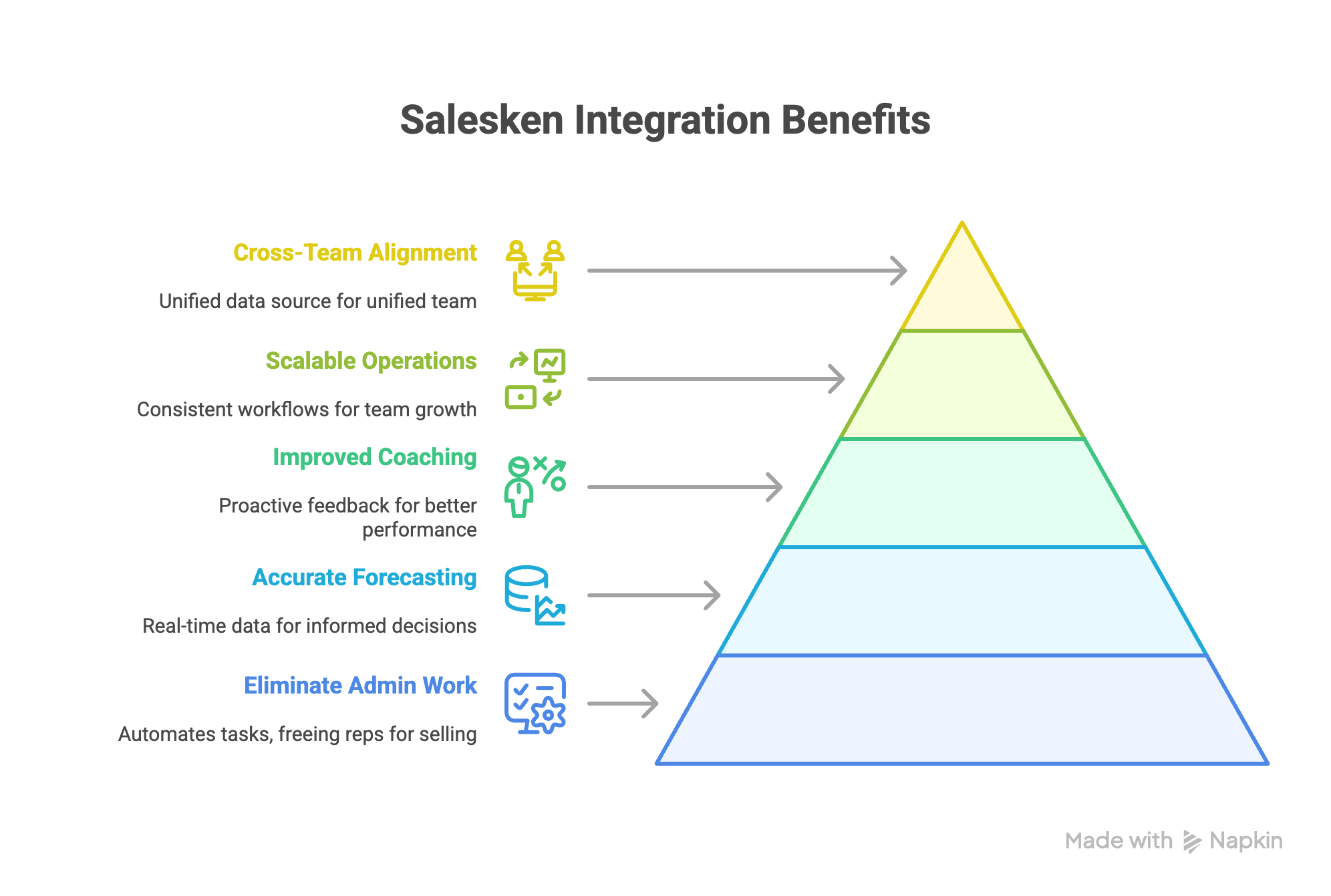
Plugging Salesken into your system is about removing friction from how your team sells, coaches, forecasts, and aligns across functions. This is where things get interesting. When your CRM finally works the way your team does, your pipeline stops being a guessing game and starts becoming a growth engine. Here is what that looks like in real life.
1. Eliminate manual admin work
If your reps are spending time typing up call notes, copying over next steps, and updating lead stages manually, they are not selling. Salesken eliminates the admin work that drags down productivity. It listens during calls, logs summaries, records action items, and automatically fills out CRM fields. Your reps stay focused on conversations, and your managers stop chasing updates.
2. Accurate, real-time forecasting
Salesken brings real signals into your pipeline. Deal scores, intent signals, risk patterns, and buyer sentiment feed into your CRM dashboards in real time. So, instead of chasing hunches, you are making decisions based on actual call data. It sharpens how you track deal health and lets you course-correct before things slip. After all, confidence comes from clarity.
3. Improved coaching and compliance
If coaching is reactive, it is too late. Salesken brings QA scores, pitch effectiveness, and objection-handling consistency right into your CRM. While your managers see the data, your sales reps get context, and coaching becomes proactive, targeted, and tied to actual moments from live conversations. The result is not just better feedback. It is sharper messaging, more confident reps, and sales conversations that actually convert.
4. Scalable sales operations
When your team grows, your systems need to keep up. Salesken’s CRM integration is designed to scale with you. Whether you are adding new markets, new languages, or new reps, the workflows stay consistent. Multilingual support means your global teams operate with the same insights. Role-based access and data mapping make sure nothing gets messy.
5. Cross-team alignment and lead quality
Sales talks to customers. Marketing drives the pipeline. But too often, they are working off different versions of the truth. Salesken bridges that gap. By syncing call summaries, buyer sentiment, and objection trends back into CRM records, everyone works from the same source. Now, marketing knows what messaging actually lands. Sales knows which leads are worth chasing. Your leads feel like they are talking to one unified team, rather than being bounced between departments.
What to plan before implementing?
Integration is more like flipping on a switch and watching the data finally make sense. But to get the cleanest rollout, here are a few things to sort out first.
- Know what your CRM can hold: Before anything syncs, check if your CRM is set up to receive transcripts, QA scores, next steps, and sentiment tags. Some CRMs are picky about where data lives. The more you know your field structures up front, the smoother the connection.
- Decide what wins: You need to pick a source of truth. If Salesken says one thing and your CRM says another, which gets the final word? Set those overwritten rules clearly so your reps are not working off conflicting information.
- Pilot before you go live: Roll it out with a small team first. Let them get comfortable with the live prompts, see how the insights show up in your CRM, and catch any weirdness early. Once it flows cleanly, expand to the whole team.
- Give your reps a quick ramp: You do not need a 40-slide deck. Just show reps what Salesken looks like inside calls, how the prompts work, and where to find synced data in the CRM. Once they see it in action, they will not want to go back.
Conclusion
Therefore, Salesken’s CRM integrations are built to take everything your reps say, hear, and learn during a call and make it show up inside your CRM. When Salesken is plugged in, your CRM becomes a living, breathing record of every deal in motion. You get risk scores, call summaries, buyer sentiment, and next steps, all logged automatically.
Your reps get their time back. Instead of spending hours doing admin work no one enjoys, they actually get to focus on what they were hired to do - Build relationships, drive conversations, and close deals. Salesken connects the dots between conversations and conversions, between insights and impact, and between your sales team and the system they rely on every day.
FAQs
1. Which CRMs does Salesken integrate with?
Salesken offers native integrations with Salesforce, HubSpot, and Zoho. It also supports custom integrations for lesser-known or in-house CRMs. Whether your team uses a standard platform or a homegrown setup, Salesken fits into your existing workflow without disrupting how your sales team operates.
2. What kind of data does Salesken push into the CRM?
Salesken automatically logs call transcripts, summaries, action items, deal risk scores, sentiment analysis, QA metrics, and next-best actions. All this data is synced directly into relevant CRM fields, so your pipeline stays accurate, updated, and ready for coaching, forecasting, or follow-up without manual effort.
3. Is Salesken’s CRM integration real-time?
Yes, most of Salesken’s data syncing happens in real time or within minutes. As soon as a call ends, insights, scores, and summaries flow directly into the CRM. This keeps your team’s dashboards up-to-date and ensures managers and reps always work from the latest information.
4. Can I control what data syncs into the CRM?
Absolutely. You can customise which fields are synced and choose the source of truth for each field, Salesken or your CRM. This gives your team complete control over data flow and ensures that CRM updates match your internal workflows and data structure preferences.
5. How hard is it to set up the integration?
Getting started is simple. Standard CRM integrations can be implemented in days. For custom setups, Salesken’s onboarding team works with you to map fields, configure workflows, and test data sync. You can pilot with a small group first, then scale confidently across the organisation.

.png)
